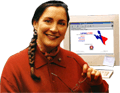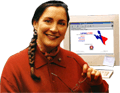Count.cgi is a flashy but reliable counter with all sorts of options. We highly
recommend the use of Count.cgi.
Use this command in your HTML wherever you want to insert a counter:
<IMG SRC="/cgi-sys/Count.cgi?df=username-index.html">
The filename for df= must be your username, a dash, and a keyword
or filename that will let you keep track of which counter you're using.
Slashes and tildes are not allowed. Count.cgi keeps one counter
in each file; the naming format is required to avoid conflicts with other
users.
There is an extensive list of options available with Count.cgi;
they are documented fully on its home page (see above). We currently have a variety of custom-designed counters installed and also add user counters on a case-by-case basis.
If you are converting a counter from nph-count, or carrying over
a count value from a previous provider, you can specify
the starting value of any counter by adding the parameter
st=. For example:
<IMG SRC="/cgi-sys/Count.cgi?df=sigma-index.html&st=1000">
This example creates the counter for sigma-index.html, with an
initial value of 1000. You can only do this for the first use of a
counter; if you need an existing counter changed, please
let us know.